1 min read
SilvaStat360 Highlights & Video Demonstration: Stumpage Reports
Forest2Market
:
October 16, 2017
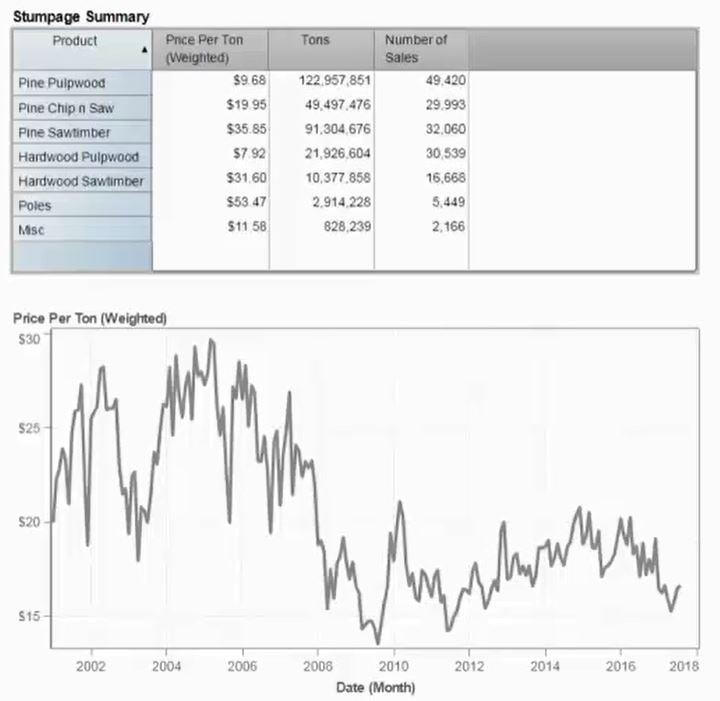
This blog post is the second in a series that highlights and demonstrates some of the most valuable features of the new SilvaStat360 business intelligence platform. This particular post will focus on the new stumpage price section and related tools.
SilvaStat360 is designed to be a flexible, customizable digital environment that provides you with the on-demand data that is most important to your business, and it will also be the platform by which Forest2Market delivers all of its products going forward.
The Stumpage Report tab within SilvaStat360 delivers a wealth of up-to-date, helpful information to help you make better operating decisions.
Highlights of Stumpage Report Tab
- The stumpage report allows users to filter data by:
- Date
- Geography
- Timber Type
- Loggability
- Product
- Acres
- Seller Type
- Type of Sale
- Type of Harvest

- The “Price/Trend Overview” tab allows for period-over-period comparisons, and the length of periods can be set to whatever available dates you want to analyze. The displayed table compares the most recent period to the previous period and the same period one year ago. The chart on the bottom left compares the most recent period to the previous period, and the bottom center and right charts show trend series for pine and hardwood products. The trend series charts display either monthly, weekly or daily price trends and if you subscribe to more than one region, you may filter the data by region.
- The last four tabs allow you to download raw data:
- Economic Data: Download GDP, Mortgage Rates, Case-Schiller Index, Housing Starts, SYP Composite Lumber Price, CPI and PPI.
- FIA Download: Download the most recent FIA data on inventory, growth, removals and growth-to-removals ratios.
- Download by Map: Select a timeframe, state, or other timber sale criteria to download detailed data.
- Legacy South Download: For those who want to download data in the same format that was available in the previous system, this information is also available.
To further familiarize yourself with some of the powerful features available within the Stumpage Reports function of SilvaStat360, check out the demonstration video below.




